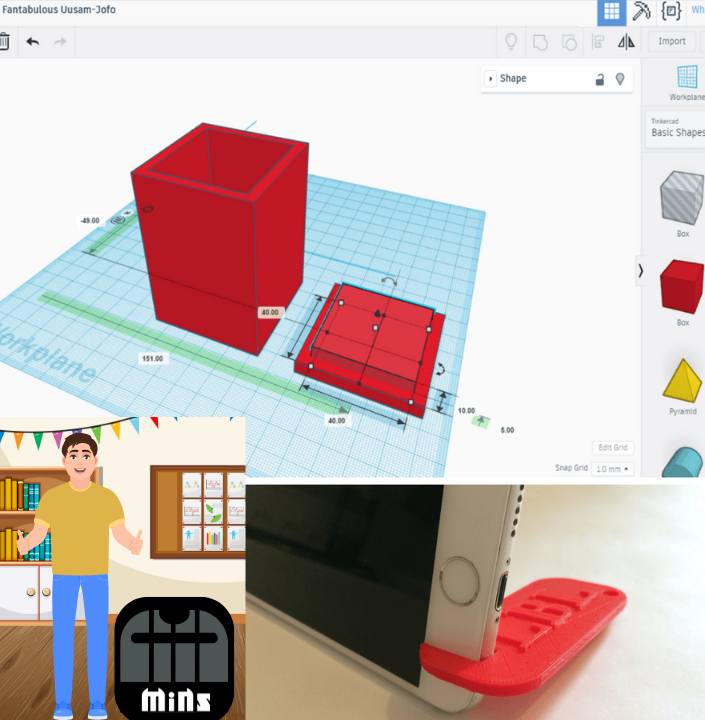TinkerCAD Workshop For Kids
Beginner Level 3D Modelling Workshop for Kids +10 ages
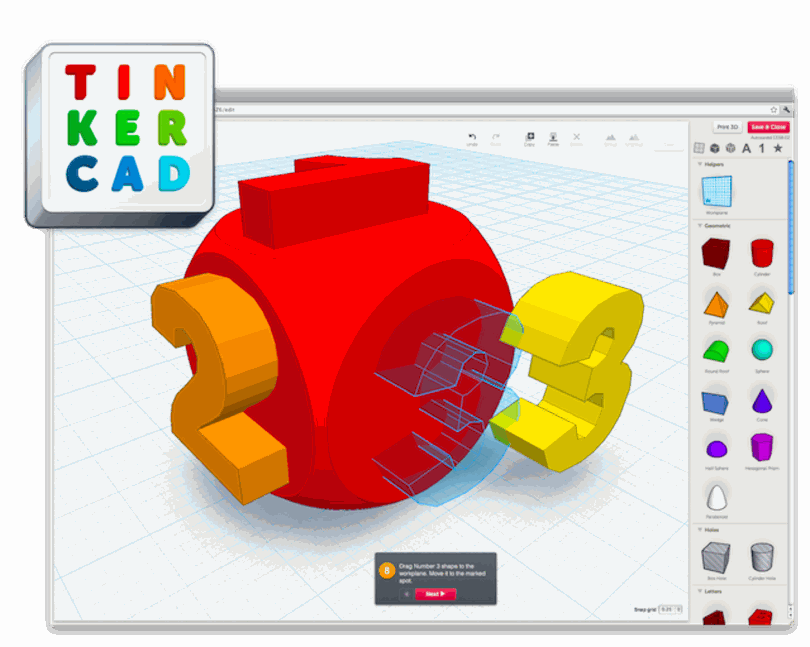
TinkerCAD Workshop
Tinkercad is one of the most popular and accessible browser-based 3D design and modelling tools. Drag and drop, resize, rotate, move, arrange, align and combine simple shapes to create and modify 3D objects in a very intuitive and playful way.
Workshop Details
Introduction to Tinkercad
An Introduction to Tinkercad Codeblocks
How to Create 3D-Printed Enclosures With Tinkercad

This is a preview of the recently viewed products by the user.
Once the user has seen at least one product this snippet will be visible.
Once the user has seen at least one product this snippet will be visible.